News Centerposition:Baoxingwei > News Center > 正文
With our reference design, you can create your next USB-C PD-based charger.
Edit:Baoxingwei Technology | Time:2023-02-21 14:30 | Number of views:204
Today, a wide variety of devices, including laptops, automobiles, docking stations, aircraft, and display monitors, rely on USB ports to charge or obtain power. Nowadays, USB ports are used frequently in place of conventional power outlets by small devices like smartphones, tablets, and other handheld gadgets. Higher voltages and power levels are now necessary to meet USB Power Delivery (PD) charger requirements for faster charging and more power-hungry devices.

Popularity of USB Type-C Ports and Cables is Growing
Since its inception in the 1990s, USB has steadily advanced in terms of speed, size, and power, and it has continued to do so as it has become more and more common among contemporary electronic devices and equipment. Demand for USB Type-C, or USB-C, has increased as a result of the most recent updates to standards and specifications, making it a pioneer and standard for transferring power and data to and from a variety of computing devices.
With power levels ranging from 5 Watts (W) to 100W, USB Type-C port-based chargers that employ USB Power Delivery (PD) are becoming more and more common in place of conventional charges for devices including laptops, display monitors, tablet computers, and smartphones. Newer models will be able to produce power levels between 140 and 240W. Due to USB Type-tiny C's size and versatility, even smaller, lower power handheld gadgets, such as headphones and wearable electronic devices, are transitioning to USB Type-C-based charging systems.
Customers demand USB not only to satisfy their data needs but also to easily transfer power to or charge their devices in order to carry out standard USB operations. See how our highly adaptable USB PD dual-port reference design with USB 3.0 capability can support useful applications in this post.
Design Benefits of USB
The requirements of USB PD chargers for fast charging and power-hungry devices now call for higher voltages and power levels. It's critical to comprehend the various obstacles a USB PD design can face given the continuous growth and progress of USB PD compared to conventional charging approaches. With support for 9V, 15V, and 20V voltages across a USB-C cable and connection, USB PD makes use of power specs to deliver up to 100W. In actuality, the USB PD Version 3.1 specification is a significant upgrade that enables the delivery of up to 240W (at 48V) of power through a USB Type-C cable and connector with all of its features. These are some examples of the wide power range that USB PD-based chargers may supply to charge or power a variety of electronic devices:
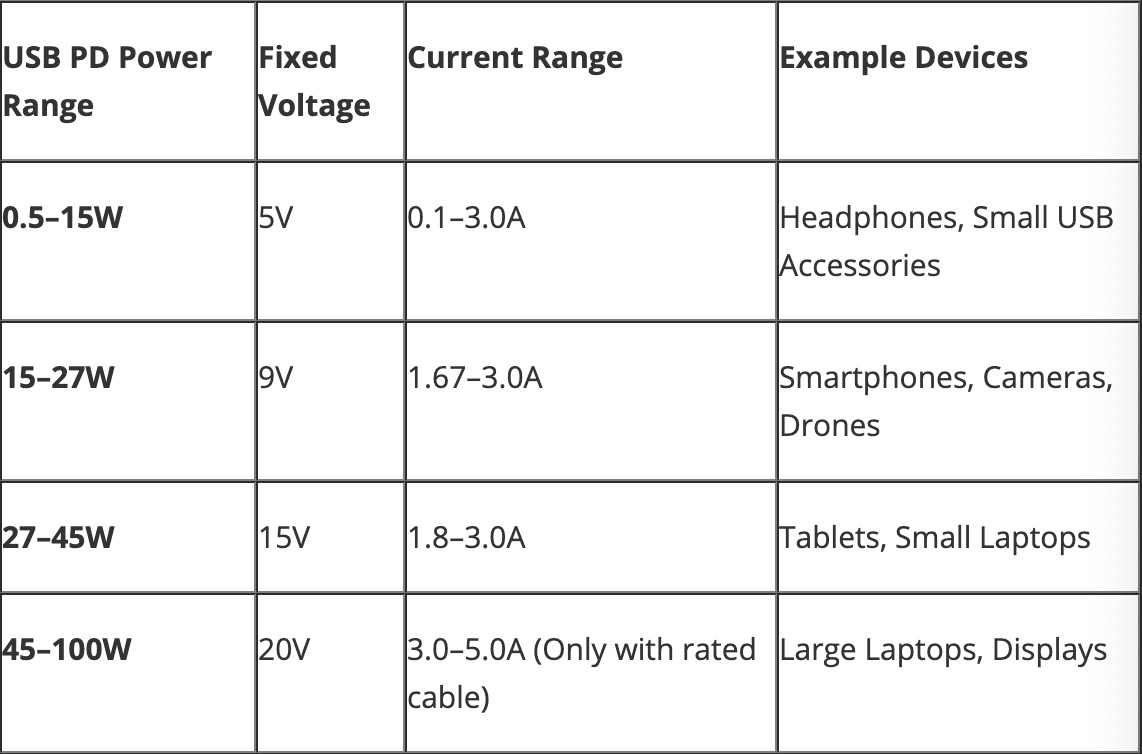
Our reference designs, which are based on USB PD 3.0, handle up to 100W of power and provide customers with scalability and flexibility to enable simple upgrades as needed.
According to their power needs or duties, linked devices with USB PD can operate as either the power source or the power receiver/load. This makes it unnecessary to have various power adapters and chargers for various gadgets. For instance, a laptop may be powered/charged by a monitor using regular AC power from the wall, and a laptop could be powered/charged while still showing by a phone using USB PD and a supply from the wall. This significantly improves convenience while decreasing electronic waste—a prevalent feature for USB PD designs. With a single USB connection, video communications, data transmission, and power supply are all possible, allowing for seamless and simultaneous transmission.
Flow of Data and Power in a USB Connection
There are three different types of data flow and power flow in a USB connection. If we look at power roles, a sink port is a port that is connected downstream and receives power from VBUS. Typically, an electronic device includes a sink port. A source port supplies power over VBUS. A wall charger is an example of a unit that includes a source port. Additionally, a Dual-Role Power (DRP) port can function as either a sink or source, alternating between the two states. A common case is a laptop that includes a DRP port to receive power to charge the battery while also being able to deliver power and charge external devices or accessories.
Getting back to the data roles, a Downstream-Facing Port (DFP) is a port on a hub or host to which devices connect and deliver data downstream by supplying VBUS power (path between device and host). A DFP is an illustration of a docking station. The Upstream-Facing Port (UFP), which is connected to a hub or host's DFP, receives data from a device and typically sinks VBUS. A UFP is an illustration of a display monitor.The Dual-Role Data (DRD) port can operate as either a DFP or UFP, and the port’s initial power role is determined by the role at the time of first connection. For instance, a source port takes on the data role of a DFP, while a sink port takes on a data role of a UFP, but the data role is swapped dynamically as in smartphones, laptops and tablets which have DRD ports.

Figure 1: USB-C: Host-to-Device Connection
The complexity of electronics and technology is constantly evolving, and so are the USB standards. For example, Fast Role Swap (FRS) was defined in the USB PD version 3.0 specification to prevent a hub and its devices from encountering an interruption in data communication when power source is removed. When this occurs, the host changes its power role from sink to source and the DRP hub starts sinking power and continues functioning despite the event of loss in power. To meet the ever-increasing demand for more efficient charging of devices, the Programmable Power Supply (PPS) standard was defined. With the help of PPS, the current and voltage can be varied in real time based on data exchanged every 10 seconds. This allows feeding maximum power based on a device's charging status. This contributes to both faster charging and reduced conversion losses while charging, which reduces warmth and lengthens battery life.
Different Applications of USB
Some frequent uses for USB charging include laptops, desktop computers, tablets, smartphones, and other electronic devices. However, the modernization of cars now demands the installation of USB-C ports built into the console. Each car produced each year typically has four ports, though this number varies depending on the size of the vehicle. Without even mentioning second and third row seating with only charging USB ports, automobiles contribute heavily to the growing {attr}1335{/attr} volume of USB Type-C. We've developed our own USB PD design that delivers up to 90W of power in dual-port mode and supports 9-18V for automotive applications.
Dual-Port USB-C PD Reference Design
We offer a USB-C PD reference design which is based on the dsPIC33CK128MP505 single-core Digital Signal Controller (DSC). This highly flexible software-based solution implements thermal management and charge balancing in addition to standard features such as overvoltage and overcurrent protection. The design can support 9-18V input for automotive applications and, in dual-port mode, can deliver up to 90W of power. Updated with the recent USB 3.0 specification, our {attr}1011{/attr} solution includes an MCP16331 buck regulator, an MCP1755 LDO, two MCP14700 half bridge gate drivers and the UPD350B transceiver, offering comprehensive support for sink, source, DRP, FRS and PPS.

Figure 2. Dual Port USB-C PD Reference Design

Figure 3. Differentiating Features (USB-C PD Reference Design)
Conclusion
All parties agree that USB-Type C is the best option when it comes to providing power and transferring data to and from contemporary electronic gadgets because of its adaptability and scalability. The number of USB-C ports will keep growing as it becomes more and more popular, especially for power delivery (USB PD) applications. Your next USB design can benefit from our cost- and performance-optimized reference designs, which are combined with the ideal peripherals and software flexibility of our dsPIC33 controller to help you expedite development. To learn more, go to our USB PD website.
All images are from Microchip
Article from Microchip--Josue Navarro



